Finding your MAC address
For most models, the correct MAC address cannot be found in the web interface.
- Visit the Fritzbox interface and log in. (Usually at http://fritz.box, http://192.168.0.1 or http://192.168.178.1)
- Click Content at the bottom left
- Click on "FRITZ!Box Support" at the bottom of the page
- Select "Save support data" and download. This may take a few moments
- Open the downloaded text file and search for the keyword "macdsl" to find the MAC address needed for registration.
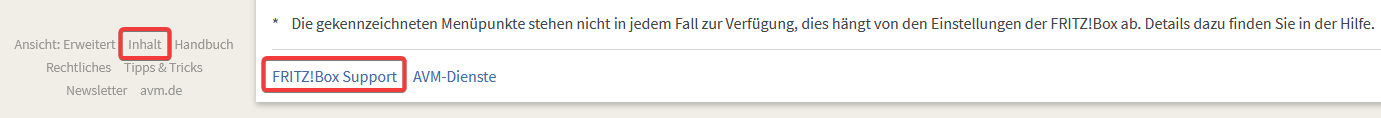
Set up and connect
These instructions apply to models with a DSL port! We don't have any for other models yet.
- Connect to the Fritzbox via WiFi or the 2nd LAN port.
- Visit the Fritzbox interface and log in. (Usually at http://fritz.box, http://192.168.0.1 or http://192.168.178.1)
- Click on "Internet" → "Access data".
- Select "other Internet providers" for Internet providers, then "existing access via LAN" (or similar wording).
- Connect the Fritzbox to the Ethernet socket in your room via the connection shown (usually LAN 1).
- Confirm the selection with "Accept". The Fritzbox should reboot.
Please pay attention to the instructions in the interface. LAN 1 is not the correct port for all models!
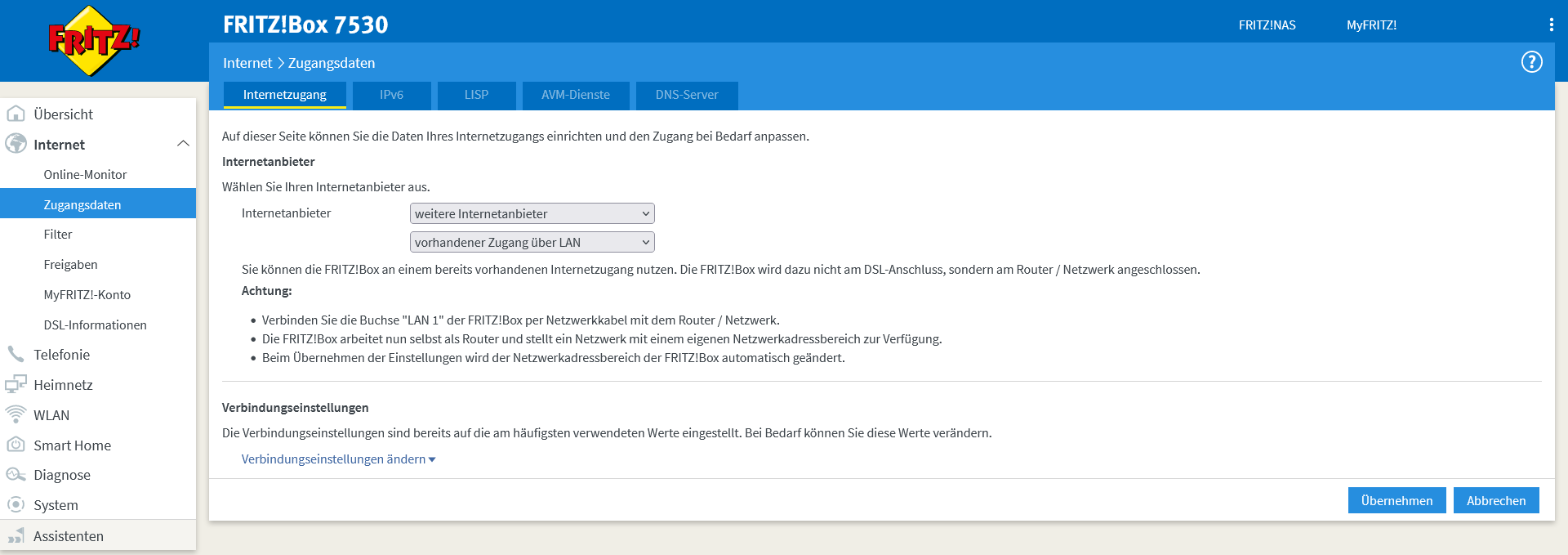
Alternative settings
If the settings described above do not exist or do not work:
- Select "other Internet provider" instead of "existing access via LAN".
In the settings that are then visible, the following options must be selected:
- Connection: "Connection to external modem or router"
- Operating mode: "Set up Internet connection yourself"
- Access data: "No"